Description
Multifunctional Smart Walking Stick Umbrella
A “Smart Safety Umbrella” is an umbrella equipped with technology that enhances safety and convenience. This can include features like Bluetooth tracking, safety features like LEDs for increased visibility in low-light conditions.
Made of reinforced lightweight aluminum, featuring light weight, net weight of only 0.65kg, support for maximum user weight of 156kg, umbrellas and crutches can be used independently or together.
The built-in lighting + alarm system can play a warning role in the face of security threats.
Built-in FM radio: You can listen to your favorite stations while you are walking and enjoy the afternoon leisure time.
-
Adjust the height of the aluminum alloy rod
-
Lighting
-
Flash, alarm
-
Radio
-
Automatic fall alarm switch control method
Features
1. Adjust the height of the aluminum alloy rod
Press the button on the aluminum alloy rod by hand, move the thinner aluminum alloy bottom rod up and down, and buckle the button into the corresponding hole of the thicker aluminum alloy rod to meet the needs of people of different heights. After the height is adjusted, lock the lock ring.
2. Lighting, flash, alarm
The push button switch operation mode on the top of the handle: switch first gear, white light LED lighting weak light; second gear, white light LED lighting strong light; third gear, off; fourth gear, high decibel sound alarm + red light LED flash warning + remote SOS alarm + LBS positioning.
(1) Press the radio control button in the middle of the side of the handle with your finger, and the radio is in working state. At this time, press the left and right buttons of the radio station search with your finger to adjust the FM frequency to lock the favorite radio program.
(2) Use your fingers to gently press the up and down volume control buttons of the radio to adjust the volume and listen to the program at a suitable volume;
Insert one end of the charging cable into the DC port of the product and the other end into the standard 5V output USB socket to charge the internal rechargeable battery of the product. At this time, the red charging indicator light is on, and the indicator light goes out when fully charged.
5. Automatic fall alarm switch control method
The automatic fall alarm function is turned off by default. When needed, you can turn it on by pressing the button. Long press the middle button on the cane panel for 6 seconds (the speaker will sound, indicating that the fall detection function is turned on). The cane is placed horizontally or the user falls, and the cane will automatically sound an alarm, remote alarm + LBS positioning. When the fall detection function is not needed, long press the middle button on the cane panel for 6 seconds (the speaker will sound, indicating that the fall detection function is turned off). The cane is placed horizontally or the user falls, and the cane will not sound an alarm. Cycle control switch. When the automatic fall alarm sounds, return the cane to a vertical position, and short press the middle button on the cane panel to stop the alarm.
When the automatic fall alarm sounds, return the cane to a vertical position and short-press the middle button on the cane surface to stop the alarm.
Features and Benefits:
-
Multifunctional walking aid
-
Can be used as a walking stick and umbrella
-
Fully height adjustable to suit user (10 levels, 73 – 96 cm)
-
Soft grip handle for comfort
-
Alarm + flashing light: This product has an emergency alarm device.
-
FM Radio
-
Adjustable torch for walking at night













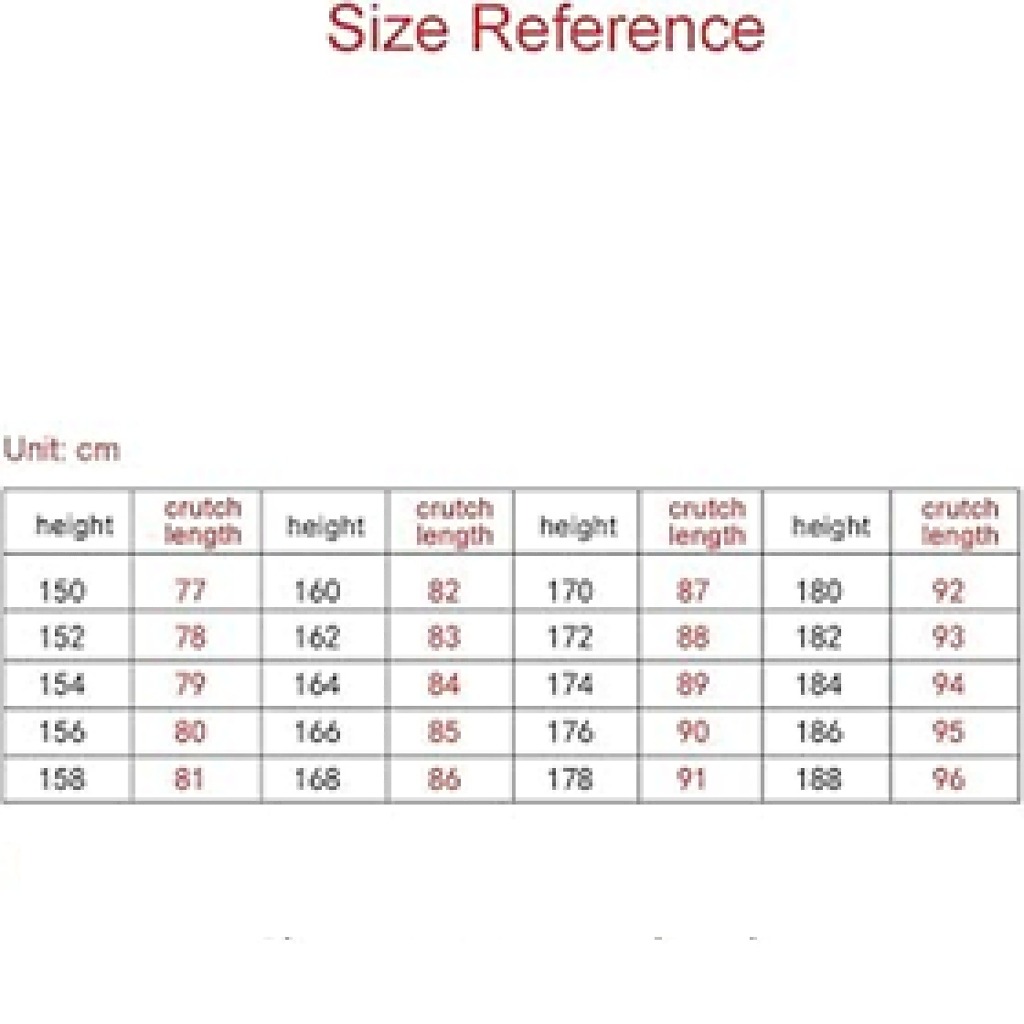


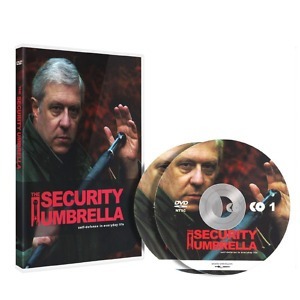
Reviews
There are no reviews yet.